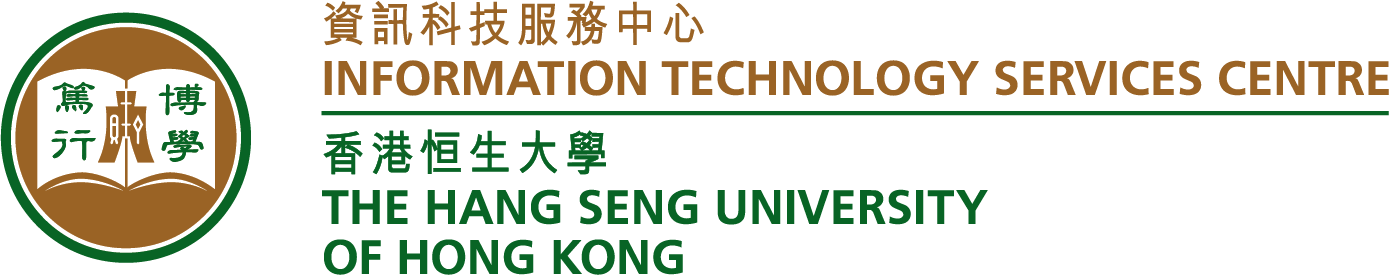Microsoft 365
With Microsoft 365, you can now use online version of Microsoft Office including Word, Excel, Powerpoint, OneNote and OneDrive everywhere. In addition, as an eligible HSUHK user, you can also download and install the latest Microsoft Office applications for up to 15 devices (5 PC/notebook, 5 tablets, 5 mobile phones).
You may login to https://portal.office.com with your MyHSU account (xxxxxx@myhsu.hk) and password to use and/or download Microsoft 365.
User Guide
-
- • How to sign in Microsoft 365?
- • How to install Microsoft 365 (PC)?
- • How to install Microsoft 365 (Mac)?
- • How to install Microsoft Office for Android?
- • How to setup Office for iOS?
- • User Guide for 2-factor authentication (2FA) for Microsoft 365
- • How to sync OneDrive to your computer?
- • Encryption for Office file containing Sensitive Information (sensitivity label)